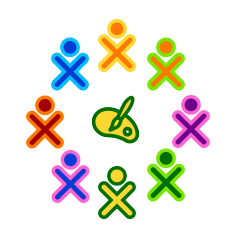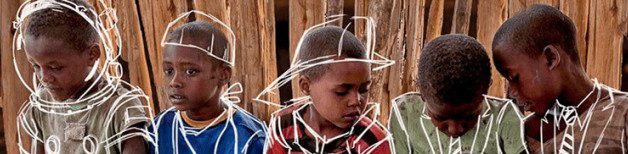CIS89A – 8. Tables, Forms
< User:Vtaylor | CIS89A Learning Web Design Rows and columns – Tables Tables can be used to display numerical information – like a spread sheet. Data collection – Forms Collecting information can be as simple as requesting comments from readers, or as complex as a final exam for an upper division college course. Forms provide a broad range of functionality to validate and format input information. Forms can guide the user through complex information gathering processes and make the information ready for further processing by other applications. Learning outcomes understand the concepts and uses of tables in web pages create … Continue reading CIS89A – 8. Tables, Forms